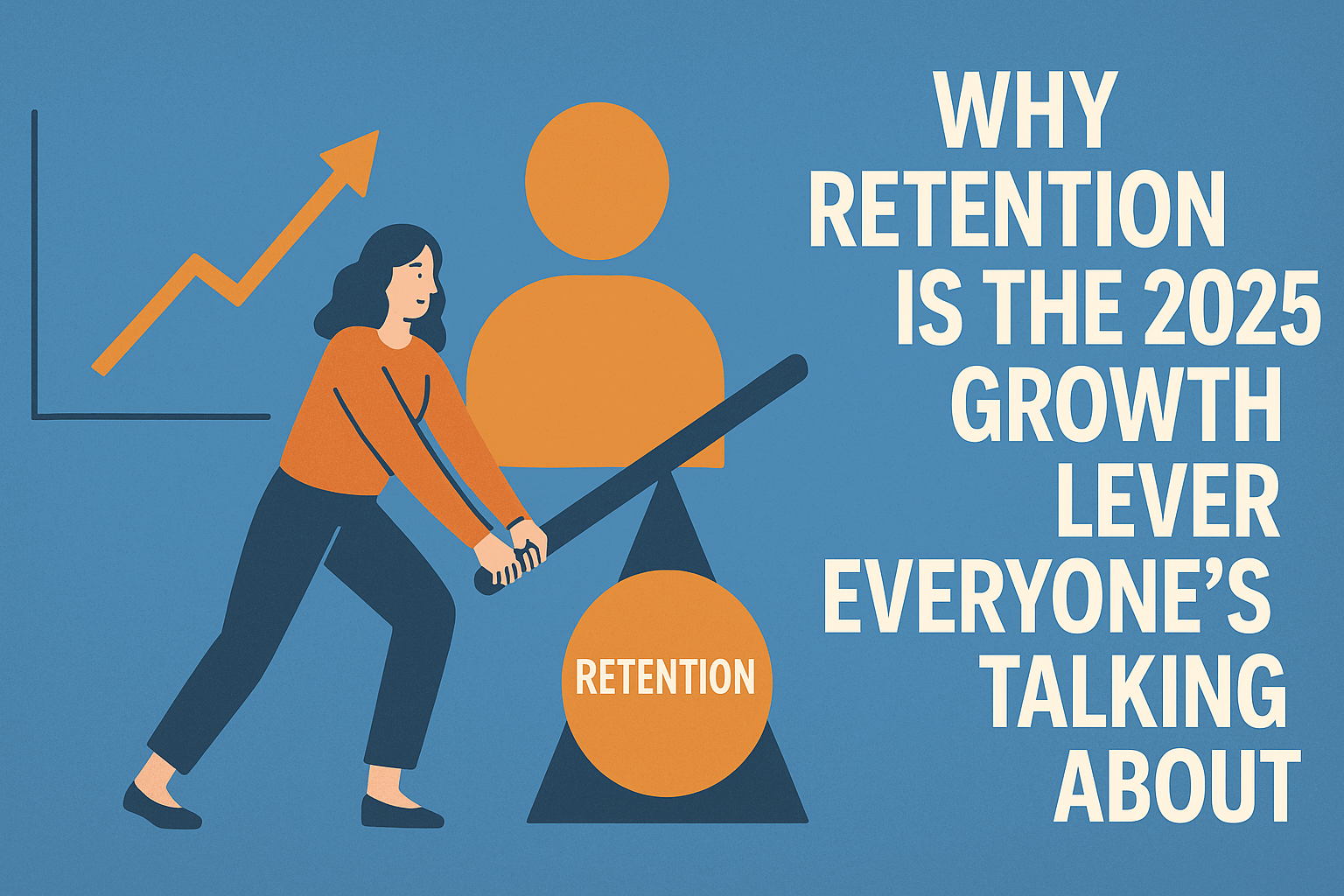In 2025, the definition of the “best” performance marketing agency has shifted. Today, success is no longer just about delivering impressions or lowering CPCs it’s about driving real, measurable business outcomes. Brands are looking beyond vanity metrics and demanding accountability for every dollar spent. That’s where top-tier performance marketing agencies shine. So, what separates the best from the rest? Let’s dive in. What Is a Performance Marketing Agency? A performance marketing agency is focused on driving actions that can be tracked and optimized, such as purchases, leads, app installs, or form submissions. Unlike traditional marketing agencies that emphasize brand building and impressions, performance marketing is ROI-centric. In essence, clients pay for actual results, not just activity. Key Traits of the Best Performance Marketing Agencies in 2025 The top performance marketing agencies in 2025 share these standout characteristics: – Automation-First Approach: Leveraging platforms like Google Ads, Meta, and TikTok with rule-based and AI-powered automation to optimize bids, budgets, and placements in real time.– Full-Funnel Attribution Modeling: Moving beyond last-click to understand the real influence of every touchpoint.– Creative Testing at Scale: Rapid A/B testing of copy, visuals, and formats using data to drive messaging decisions.– Cross-Channel Cohesion: Unified messaging and tracking across paid search, social, display, and native ads. Data Transparency: Real-time dashboards and access to performance data for total clarity. The Role of AI and Automation in Performance Marketing AI is revolutionizing how performance marketing agencies operate: Predictive Targeting: AI models predict which audiences are more likely to convert. Automated Bidding: Smart bidding strategies optimize for ROAS or CPA dynamically. Ad Creative Generation: AI tools help generate headlines, product descriptions, and even videos. Performance Forecasting: ML-based systems project budget scenarios and expected returns. Top agencies integrate tools like Google’s Performance Max, Meta Advantage+, and third-party platforms like Madgicx and Revealbot. Why ROI-Driven Strategy Is a Non-Negotiable in 2025 In 2025, the best agencies are obsessed with metrics that impact the bottom line: – Customer Acquisition Cost (CAC): What are you paying to acquire each customer?– Return on Ad Spend (ROAS): How much revenue are you generating per dollar spent?– Lifetime Value (LTV): Is your customer worth more over time?– Incrementality: Are your campaigns driving net new business? These metrics ensure the agency is optimizing for actual business growth not just clicks. Future-Proofing Your Brand with the Right Agency Partner The best agencies aren’t just vendors. They’re partners in growth. In a privacy-first, AI-driven, competitive landscape, working with a data-savvy, ROI-obsessed agency means: – Faster time to market with better-tested creatives– Adaptability to changing ad policies and tracking limitations– Consistent performance improvements through iterative testing Choosing the right partner helps your brand stay ahead of digital evolution Conclusion: How to Identify the Right Fit for Your Brand To recap, here’s what to look for: Green Flags: – Data-first, automation-led approach– ROI-centric mindset– Transparent reporting– Proven track record of growth Red Flags: – Vanity metrics over revenue– Lack of experimentation– Rigid or outdated strategies The best performance marketing agency in 2025 isn’t just good at running ads. It’s a growth engine, designed to scale your business efficiently and effectively. FAQs Q1: What should I look for in a performance marketing agency in 2025? – ROI-centric strategies– Use of AI and automation– Transparent reporting– Cross-channel capabilities– Proven client results Q2: How does AI help performance marketing agencies? – AI aids in automated bidding, predictive targeting, performance forecasting, and creative generation. Q3: What makes an agency ROI-driven? – Focus on CAC, LTV, ROAS, and attribution-based decision-making. Q4: Are performance marketing agencies worth it in 2025? – Absolutely, especially if they focus on data-driven growth. Many businesses report 3-6X ROAS with the right partner. Q5: How is performance marketing evolving in 2025? – Emphasis on automation, privacy-compliant strategies, and first-party data utilization is growing rapidly. At Balistro, we specialize in helping businesses grow through effective digital marketing strategies. From Google Ads to Meta Ads, we deliver data-driven campaigns that maximize your ROI and drive real results. If you’re looking to boost your online presence, generate leads, or scale your e-commerce business, our expert team is here to help. Contact us today to learn more about how we can support your advertising needs!
Maximize ROI with a Local Performance Marketing Agency: Expert Tips
In the fast-paced world of digital marketing, maximizing Return on Investment (ROI) is the ultimate goal for any business. Whether you’re a small business owner or an established brand, ensuring that every marketing dollar spent translates into valuable outcomes is crucial. One of the most effective ways to achieve this is by working with a local performance marketing agency. In this blog, we’ll explore how a local performance marketing agency can help you maximize ROI, share key strategies, and provide tips on how to avoid common pitfalls that may hinder your marketing success. What is Local Performance Marketing? Local performance marketing refers to marketing strategies specifically designed to target and engage local audiences. Unlike traditional digital marketing, which often has a broader reach, local performance marketing focuses on delivering measurable results in specific geographical areas. For local businesses, performance marketing isn’t just about clicks or impressions—it’s about driving foot traffic, phone calls, and in-store purchases that lead to real-world conversions. This makes ROI in local performance marketing incredibly measurable and directly tied to business outcomes. How a Local Agency Can Maximize Your ROI When you partner with a local performance marketing agency, you’re tapping into expertise that goes beyond generic marketing techniques. These agencies understand the nuances of local consumer behavior and leverage this knowledge to create tailored strategies that resonate with your target audience. Here’s how local agencies maximize ROI for your business: Measurable Results: Local agencies specialize in tracking every aspect of your campaigns, from click-through rates to actual sales, giving you a clear understanding of your ROI. Key Strategies for Maximizing ROI in Local Marketing To ensure you are getting the most out of your local marketing efforts, here are some key strategies to implement: Leverage Local SEO Local SEO is one of the most powerful tools for increasing your visibility in your community. Optimizing your website with local keywords, creating location-specific content, and ensuring your business is listed on local directories like Google My Business are critical first steps. Google Ads with Local Targeting Utilizing Google Ads with geo-targeting can help you reach the exact local audience that is most likely to convert. Using local search keywords and customizing your ads for local markets can lead to higher engagement and a better ROI. Engage with the Local Community Developing partnerships with local influencers or sponsoring community events can build your brand’s reputation and create word-of-mouth marketing that leads to increased conversions. Track Conversions Effectively By tracking not just clicks but actual conversions—such as phone calls, sign-ups, and store visits—you can directly measure the ROI of your campaigns. Use tools like Google Analytics and Google Ads conversion tracking to measure these actions. Why ROI is the Key Metric for Performance Marketing ROI is the ultimate metric for any marketing campaign, but it’s particularly important for local businesses. With the goal of driving actual conversions rather than just brand awareness, tracking ROI helps you understand whether your marketing dollars are well spent. Local performance marketing focuses on tangible outcomes. It ensures that your marketing efforts directly contribute to sales and growth in your local market. By constantly measuring and optimizing your campaigns for better ROI, a local agency ensures that you’re making the most of every marketing dollar. Choosing the Right Local Performance Agency Choosing the right local performance marketing agency can make all the difference in achieving your desired ROI. Here are some tips to help you make an informed decision: – Experience in Your Industry: Ensure the agency has experience working with businesses similar to yours. This gives them a better understanding of your specific market needs.– Proven Track Record: Look for agencies with a proven track record of delivering measurable results. Ask for case studies and testimonials to assess their capabilities.– Clear Communication: Choose an agency that communicates transparently and keeps you informed on campaign progress. They should provide clear reports that explain how ROI is being maximized. Common Pitfalls to Avoid in Local Marketing While local performance marketing can drive impressive ROI, it’s important to avoid some common mistakes: Not Targeting the Right Audience: Local performance marketing requires precise targeting. Without proper audience segmentation, you might waste resources on users who are unlikely to convert. Ignoring Local SEO: Failing to optimize your site for local search can prevent potential customers from finding you online. Overlooking Data: If you’re not tracking results effectively, you won’t know what’s working and what’s not. Always ensure that your agency is tracking conversions, not just clicks. The Future of ROI in Local Performance Marketing The future of ROI in local performance marketing is driven by data, automation, and AI. Local agencies are increasingly using AI-driven tools to optimize campaigns in real-time, ensuring the best possible outcomes for clients. With advancements in location-based marketing, personalization, and AI-powered analytics, the ability to measure and improve ROI in local performance marketing will only continue to improve. Businesses that embrace these innovations will be in a prime position to drive superior results. Conclusion Maximizing ROI through local performance marketing is an achievable goal when you partner with the right local agency. By leveraging their expertise in geo-targeting, local SEO, and conversion tracking, you can ensure that your marketing efforts yield measurable results that contribute directly to your business’s growth. If you’re looking to work with a local performance marketing agency that can help you maximize ROI, it’s time to make an informed choice. The right agency will guide you through every step of the process, ensuring that your marketing dollars are well-spent and that your business thrives. FAQs At Balistro, we specialize in helping businesses grow through effective digital marketing strategies. From Google Ads to Meta Ads, we deliver data-driven campaigns that maximize your ROI and drive real results. If you’re looking to boost your online presence, generate leads, or scale your e-commerce business, our expert team is here to help. Contact us today to learn more about how we can support your advertising needs!
Why Retention Is the 2025 Growth Lever Everyone’s Talking About
Customer acquisition costs (CAC) have surged across almost every industry. Ads are more expensive. Algorithms are harder to crack. And consumers are more distracted than ever. That’s why retention marketing is becoming a non-negotiable growth lever in 2025. Instead of constantly chasing new leads, brands are choosing to invest in the customers they already have. A retained customer isn’t just a repeat buyer they’re: Retention > Acquisition. Always. What Does a Retention Marketing Agency Do Differently? Unlike traditional agencies focused on traffic and first-time sales, a retention marketing agency digs deep into the entire customer lifecycle. Here’s what they specialize in : Increasing Lifetime Value (LTV) By nurturing users through personalized touchpoints and smart automation. Reducing Customer Churn Through segmentation, behavior-based messaging, and re-engagement strategies. Audience Analytics & Journey Mapping Leveraging data to deliver messages that resonate with existing customers at the right time. Loyalty & Rewards Program Implementation Helping brands build communities and incentivize repeat behavior. How Data Fuels Next-Gen Retention Strategies Retention isn’t about sending random discount emails anymore. The best retention marketing agencies are data-first. They use analytics to understand: – When customers are likely to churn– What offers drive higher LTV– Which messages improve engagement With tools like customer segmentation, cohort analysis, and AI-powered personalization, these agencies create retention journeys tailored to each user type. Think of it like having a marketing plan for every individual not just your audience as a whole. Retention vs. Acquisition: Where Should You Invest in 2025 ? Let’s break it down: Metric Acquisition Retention Cost per conversion High Low Conversion rate Lower (1–3%) Higher (30–60%) Return on investment (ROI) Unpredictable Reliable & scalable Long-term value Often one-time Compound over time If your business relies on repeat purchases, subscriptions, or loyalty, retention gives you more bang for your buck. 5 Benefits of Hiring a Retention Marketing Agency Here’s what you unlock by working with the right partner: Boosted Customer Lifetime Value (LTV) Every repeat transaction adds to your bottom line. Lower Churn Rates Keep your hard-earned customers from walking out the door. Hyper-Personalized Campaigns Tailored email, SMS, and push messaging that actually gets results. Stronger Brand Loyalty Turn customers into community and eventually into advocates. Higher Marketing Efficiency Maximize results without ballooning ad budgets. Choosing the Right Retention Agency for Your Business Not all agencies are created equal. Here’s a quick checklist to help you pick the best: – Proven case studies in your industry– Expertise in retention tools like Klaviyo, Braze, or Customer.io– Strong analytics capabilities (Cohort, RFM, LTV modeling)– Creative team that knows lifecycle marketing– Transparent reporting and ROI tracking Look for partners that go beyond just “retention emails.” You want a team that understands strategy, execution, and optimization. Future-Proofing Your Brand: Why Retention Is Non-Negotiable Now In a world where every click costs more and attention is shrinking, brands that retain customers will win. Retention marketing agencies aren’t just support. they’re strategic growth partners that make your business more profitable, predictable, and sustainable. If you’re ready to: – Reduce churn– Improve lifetime value– And build customer loyalty at scale… …it’s time to make retention marketing a priority. FAQs 1. What is a retention marketing agency? A retention marketing agency specializes in keeping your existing customers engaged, loyal, and profitable through personalized communication, data-driven campaigns, and customer journey optimization. 2. How can a retention marketing agency increase my LTV? By using segmentation, personalized content, loyalty programs, and re-engagement flows that encourage repeat purchases and stronger brand relationships. 3. Is retention marketing more cost-effective than acquisition? Yes. Retention typically costs 5–7x less than acquisition and delivers higher ROI by leveraging your existing customer base. 4. What industries benefit most from retention marketing agencies? SaaS, eCommerce, DTC brands, subscription businesses, online education, and mobile apps. 5. How do I choose the best retention marketing agency for my business? Look for industry experience, data capabilities, tech stack knowledge, and proven client results. At Balistro, we specialize in helping businesses grow through effective digital marketing strategies. From Google Ads to Meta Ads, we deliver data-driven campaigns that maximize your ROI and drive real results. If you’re looking to boost your online presence, generate leads, or scale your e-commerce business, our expert team is here to help. Contact us today to learn more about how we can support your advertising needs!
How Top Retention Marketing Agencies Use Data to Boost LTV
In today’s competitive business environment, companies are increasingly focusing on retention marketing to drive long-term success. Retention marketing refers to the strategies used to retain existing customers and enhance their loyalty. But how do the best agencies leverage data to make these strategies even more powerful? In this blog, we’ll dive into how data-driven marketing can help businesses increase Lifetime Value (LTV), making retention marketing an essential tool for growth. Why Retention Marketing is Crucial for Increasing LTV Customer acquisition is important, but customer retention is where the magic happens. Retaining existing customers is more cost-effective and has a higher chance of delivering long-term profits. According to various studies, increasing customer retention by just 5% can boost LTV by as much as 25–95%. This is where retention marketing comes in. Retention marketing focuses on building lasting relationships with your customers. The more you engage with your existing audience, the more opportunities you have to increase LTV, ultimately ensuring that your business thrives in the long term. How Data Plays a Key Role in Retention Marketing Strategies To take retention marketing to the next level, data is essential. Agencies use data-driven strategies to refine their marketing approaches, allowing businesses to personalize their efforts, segment customers, and enhance customer experiences. Data helps businesses understand customer behaviors, preferences, and buying patterns, which then guide the development of personalized offers and tailored communication strategies. This makes the customer experience feel more individual and meaningful, increasing the likelihood of repeat purchases. The Benefits of Using Data to Improve Customer Loyalty Using data in retention marketing enables businesses to improve customer loyalty by offering highly personalized experiences. By tracking purchase history, engagement levels, and customer feedback, brands can create bespoke content and promotions that speak directly to the needs and interests of their customers. Data helps brands anticipate customer needs, allowing them to deliver relevant products and services at the right time. When customers feel understood and valued, they are more likely to stay loyal and continue purchasing, which ultimately increases their LTV. Key Data Metrics Retention Agencies Monitor Effective data-driven retention strategies are powered by specific metrics. Top retention marketing agencies keep a close eye on the following data points: Churn Rate: The percentage of customers who stop buying or disengage with your brand over time. Monitoring churn helps businesses understand where they are losing customers and make adjustments accordingly. Engagement Rate: This metric tracks how often customers interact with your brand, whether it’s opening emails, visiting your website, or liking social media posts. Higher engagement usually indicates stronger customer loyalty. Customer Satisfaction and Net Promoter Score (NPS): These metrics help gauge how satisfied customers are with your products or services. A high NPS score suggests that your customers are likely to recommend your business to others. Purchase Frequency: Tracking how often customers make repeat purchases helps businesses identify loyal buyers and segment them for special promotions or loyalty rewards. By monitoring these metrics, agencies can quickly assess the effectiveness of their strategies and adjust their tactics to improve customer retention and LTV. How to Implement Data-Driven Retention Strategies Implementing a data-driven retention strategy isn’t just about collecting data – it’s about analyzing it and taking action based on the insights. Here are some actionable steps for businesses: Monitor and Adjust: Continuously track your results and make adjustments as needed. Use A/B testing to refine your strategies and ensure that your campaigns are consistently improving. Case Studies of Agencies Using Data to Increase LTV To better understand how data-driven retention marketing works, let’s look at a couple of real-world examples: Agency X: This marketing agency helped a retail client increase LTV by 40% in just six months. They used data analytics to segment customers based on purchasing behavior and sent personalized offers during key shopping times. The results were a significant increase in repeat purchases and a drop in churn rates. Agency Y: This agency worked with a subscription box service to increase customer retention by using predictive analytics to forecast when customers were likely to cancel their subscriptions. By reaching out with targeted incentives at the right time, they were able to retain 75% of those customers, increasing their LTV by 30%. Common Mistakes in Data-Driven Retention Marketing While data-driven retention strategies are powerful, they can also backfire if not executed properly. Here are some common mistakes businesses make: How to Choose the Best Retention Marketing Agency When selecting a retention marketing agency, it’s essential to choose one that leverages data to drive results. Here are some key factors to consider: Experience in Your Industry: Choose an agency with experience in your specific market or industry. This ensures that they understand your customer base and can tailor their strategies accordingly. Conclusion Data-driven retention marketing is a powerful tool for increasing LTV and fostering long-term customer relationships. By leveraging the right data, businesses can create personalized, effective retention strategies that resonate with customers and keep them coming back. Whether you’re a small business or a large enterprise, embracing data-driven marketing is essential to success in today’s competitive landscape. FAQs By implementing these strategies and avoiding common pitfalls, businesses can enhance their retention efforts and increase their LTV with data-driven approaches. At Balistro, we specialize in helping businesses grow through effective digital marketing strategies. From Google Ads to Meta Ads, we deliver data-driven campaigns that maximize your ROI and drive real results. If you’re looking to boost your online presence, generate leads, or scale your e-commerce business, our expert team is here to help. Contact us today to learn more about how we can support your advertising needs!
Customer Retention vs. Remarketing: Why Agencies Matter for Both
Customer retention and remarketing are two critical strategies that businesses often use to maximize their marketing ROI. However, many people still confuse the two or fail to leverage them effectively. If you’re a business owner or marketer looking to boost your strategy, this blog will shed light on the key differences between these approaches and highlight why agencies are essential for both. What is Customer Retention and Why It Matters? Customer retention refers to a business’s ability to retain its customers over a long period. In a world where attracting new customers can cost more, focusing on retaining your existing customers provides immense value. According to studies, a 5% increase in customer retention can boost profits by 25% to 95%. Retaining customers fosters brand loyalty, reduces churn, and increases the lifetime value of each customer. To implement effective customer retention, businesses focus on building strong relationships with their customers. This includes offering exceptional customer service, loyalty programs, personalized experiences, and regular communication. The goal is not only to keep customers but to make them return, buy again, and even become brand advocates. The Role of Remarketing in Re-engaging Customers Remarketing is a strategy that allows businesses to reconnect with users who have interacted with their brand but didn’t convert (e.g., didn’t make a purchase). By using cookies or pixel-based tracking, businesses can show targeted ads to users across various platforms like Google, Facebook, and Instagram. This helps to keep the brand top-of-mind and re-engage users who may have been interested but simply didn’t take action the first time around. Remarketing works by delivering tailored content that encourages users to return and complete the action, whether it’s purchasing a product, filling out a form, or signing up for a service. Remarketing also serves as a gentle nudge, reminding users of what they left behind and how it can benefit them. Customer Retention vs. Remarketing: Key Differences While both strategies are essential to a business’s marketing plan, they serve different purposes and target distinct customer behaviors. Let’s explore the key differences: Aspect Customer Retention Remarketing Objective Focuses on retaining and nurturing existing customers. Re-engages potential customers who did not convert. Target Audience Existing customers who have made a purchase before. Visitors who have interacted with the business but did not convert. Method Loyalty programs, personalized experiences, and regular communication. Targeted ads across digital platforms, reminding users of their previous interactions. Primary Goal Increase customer lifetime value and foster loyalty. Drive conversions by re-engaging warm leads. In summary, customer retention is about keeping the customers you already have, while remarketing is about bringing back those who showed interest but didn’t make a purchase or complete the desired action. How Agencies Enhance Customer Retention & Remarketing Agencies play an essential role in optimizing both customer retention and remarketing efforts. Their expertise in analyzing customer data, creating personalized campaigns, and leveraging advanced tools ensures that businesses get the best results from their strategies. Expertise & Scalability: With years of experience, agencies know what works and what doesn’t. They help scale campaigns effectively, adjusting tactics to meet the specific needs of a business. Key Strategies for Effective Retention and Remarketing For businesses looking to improve their retention and remarketing efforts, here are some actionable strategies: Retention Strategies: – Loyalty Programs: Reward repeat customers with discounts, exclusive offers, or early access to new products.– Personalized Communication: Use customer data to send personalized messages, emails, and offers that cater to their specific needs and interests.– Excellent Customer Support: Ensure customers feel valued by offering exceptional support, whether through live chat, email, or phone support. Remarketing Strategies: – Segmented Campaigns: Create different remarketing campaigns for users based on their behavior on your site (e.g., those who added to the cart vs. those who viewed a product). – Dynamic Ads: Use dynamic remarketing ads that show the exact products the user previously viewed or added to their cart. Frequency Capping: Avoid bombarding potential customers with too many ads. Set frequency caps to balance visibility with user experience. Why Agencies are Essential for Retention & Remarketing While businesses can handle customer retention and remarketing on their own, agencies offer invaluable support that can take these strategies to the next level. Here’s why agencies are essential: Expertise: Agencies are experienced in handling various clients and industries. They know how to craft strategies tailored to specific business goals and customer behaviors. Efficiency: Agencies have the tools and resources to run multiple campaigns simultaneously, optimizing them for the best results. Cutting-Edge Technology: With access to the latest marketing technologies, agencies can implement advanced tracking, segmentation, and analysis that would otherwise be time-consuming and costly for businesses to do in-house. Measurable Results: Agencies are skilled at tracking key performance indicators (KPIs) and providing detailed reports on retention and remarketing campaigns, ensuring that businesses can see measurable growth and ROI. FAQs What is the difference between customer retention and remarketing? Customer retention focuses on keeping existing customers engaged and loyal, while remarketing targets users who have shown interest but didn’t convert. Why do agencies play an essential role in both retention and remarketing? Agencies bring expertise, tools, and experience to optimize both retention and remarketing efforts, ensuring higher engagement and conversions. How can remarketing improve conversion rates? By targeting users who have already shown interest, remarketing increases the likelihood of conversion by reminding users of the value they previously saw in a product or service. What are the best strategies for improving customer retention? Loyalty programs, personalized communication, and exceptional customer support are key strategies for retaining customers. How can businesses track the effectiveness of retention and remarketing efforts? Agencies use tracking tools like Google Analytics, Facebook Pixel, and email campaign software to measure the effectiveness of retention and remarketing campaigns. At Balistro, we specialize in helping businesses grow through effective digital marketing strategies. From Google Ads to Meta Ads, we deliver data-driven campaigns that maximize your ROI and drive real results. If you’re looking to boost your online presence, generate leads, or scale your e-commerce
Step-by-Step: How to Create a Personal Brand on LinkedIn
In today’s digital-first world, your LinkedIn profile is more than a resume it’s your professional brand. Whether you’re a student, freelancer, job seeker, or business leader, crafting a personal brand on LinkedIn can open doors to countless opportunities. If you’re wondering how to create a personal brand on LinkedIn, you’re in the right place. Let’s walk through it, step-by-step. What Is a Personal Brand on LinkedIn? Personal branding on LinkedIn means showcasing who you are, what you do, and what makes you different—all on a professional platform. Think of it as your digital reputation. For example, if you’re a marketing student passionate about sustainability, your personal brand could reflect your interest in eco-friendly campaigns through your profile, posts, and interactions. Why You Need a LinkedIn Personal Brand Still unsure why this matters? Here’s what building a personal brand on LinkedIn can do: – Boost Visibility: Show up in recruiter and connection searches– Network Efficiently: Attract like-minded professionals and mentors– Unlock Opportunities: Get discovered for jobs, freelance gigs, or collaborations– Position Yourself as a Thought Leader: Share opinions and insights in your niche Whether you’re a fresher or a seasoned expert, a LinkedIn personal brand sets you apart. Step-by-Step Guide to Creating Your Personal Brand Here’s how to create a powerful personal brand on LinkedIn, even if you’re starting from scratch: 1. Use a Professional Profile Photo Choose a high-quality headshot with a clean background. A smile always helps! 2. Write a Strong Headline Instead of just “Student at XYZ College,” try “Marketing Student | Passionate about Sustainable Branding & Digital Strategy.” Use this formula: [Your Role] | [Area of Expertise] | [Unique Skill or Passion] 3. Create a Custom Banner Image Design a banner on tools like Canva that reflects your interests, career goals, or brand colors. 4. Craft a Compelling ‘About’ Section Tell your story briefly. Highlight what drives you, your skills, and what you’re looking for. Use keywords like “LinkedIn personal brand” and “professional branding LinkedIn” naturally. Example: “As a tech enthusiast with a love for clean UI and impactful design, I’m focused on building digital experiences that delight users…” 5. List Experience, Education & Skills Keep it real and relevant. Highlight internships, volunteering, and part-time work with impact-oriented bullet points. Don’t forget to include LinkedIn skills for freshers that match your industry. 6. Use a Content Strategy Share weekly content: – Insights from your industry– Learnings from courses– Celebrating wins and milestones Post regularly to stay visible and build trust. Tips to Optimize Your LinkedIn Profile Use these LinkedIn profile tips to further boost your branding game: – Add a custom URL (e.g., linkedin.com/in/yourname)– Ask for skill endorsements and recommendations– Join and participate in relevant groups– Pin your best posts or projects using the Featured section Use tools like Grammarly to make your profile content polished and error-free Real-World LinkedIn Branding Strategy Examples Here are a few simple but effective LinkedIn branding strategies from real users: – Neha Sharma, Data Analyst (Fresher): Shared weekly Tableau dashboards, engaged in analytics groups landed a remote internship in 3 months.– Ravi Mehta, Freelance Graphic Designer: Regularly posts before-after design projects, using trending hashtags. Grew inbound leads via DMs.– Ananya Gupta, HR Professional: Writes about workplace culture, DEI topics, and resume tips—now seen as a go-to person in her network. Take inspiration, but don’t copy. Keep your story original. Common Mistakes to Avoid While Branding Yourself Even with good intentions, many profiles fail due to common errors. Here’s what to watch out for: – Using buzzwords like “hardworking” without showing proof – Leaving the About section blank or too vague – Being inconsistent with posts (posting one month, disappearing the next) – Ignoring visuals like the banner or profile picture – Not engaging with others remember, it’s social media Fix these to instantly level up your professional branding on LinkedIn. Final Thoughts on Building a Personal Brand Online Creating your personal brand on LinkedIn isn’t a one-time task it’s an ongoing effort. Start with your profile, stay active, share value, and grow connections. Over time, your profile will become a magnet for recruiters, clients, and collaborators. And remember: You don’t need to be perfect you just need to be visible and authentic. (FAQs) 1. What does a personal brand on LinkedIn mean? It refers to how you present your professional identity—your story, skills, and interests—on LinkedIn. It’s the online version of your reputation. 2. How do I build a personal brand on LinkedIn from scratch? Start by optimizing your profile, connecting with peers, posting content, and engaging with others’ posts. Consistency is key. 3. Is a LinkedIn personal brand only useful for job seekers? Not at all. It’s equally useful for entrepreneurs, freelancers, and even professionals looking to grow thought leadership. 4. How often should I post on LinkedIn to grow my brand? Ideally, post 2–3 times a week. This balance keeps you visible without overwhelming your network. 5. What are the best tools to enhance my LinkedIn branding? – Canva – for banner design– Grammarly – for profile and content writing– LinkedIn Analytics – to track post performance– Hootsuite or Buffer – for scheduling posts At Balistro, we specialize in helping businesses grow through effective digital marketing strategies. From Google Ads to Meta Ads, we deliver data-driven campaigns that maximize your ROI and drive real results. If you’re looking to boost your online presence, generate leads, or scale your e-commerce business, our expert team is here to help. Contact us today to learn more about how we can support your advertising needs!
LinkedIn Profile Optimization Tips for Freshers & Students
Whether you’re a college student preparing for your first internship or a fresher stepping into the job market, LinkedIn can be your most powerful career tool. But simply creating a profile isn’t enough LinkedIn profile optimization is key to standing out. In this guide, we’ll break down everything you need to create a strong LinkedIn presence from crafting the perfect headline to growing your network organically. Why LinkedIn Matters for Students & Freshers Many students and freshers mistakenly believe that LinkedIn is only useful after securing their first job. But in today’s digital-first world, that couldn’t be further from the truth. LinkedIn is often the first place recruiters, hiring managers, and even college alumni look when considering a candidate. Whether you’re applying for an internship, a part-time project, or your first full-time role, your LinkedIn profile can act as both a digital resume and a personal brand showcase. By building your LinkedIn profile early, you: Showcase achievements like certifications, projects, or volunteer work Make a strong first impression online often before a recruiter even sees your resume Connect with industry professionals, mentors, and potential employers Discover internship opportunities, freelance gigs, and entry-level jobs Stay updated on trends, events, and thought leaders in your field In short, LinkedIn isn’t just for the experienced it’s your launchpad into the professional world. Step-by-Step LinkedIn Profile Optimization Guide Here’s a breakdown of each key section and how to make it shine: Profile Photo Use a high-quality, professional-looking headshot. It doesn’t need to be taken by a photographer — just clear, well-lit, and confident. Headline Don’t just write “Student at XYZ College.” Better: “Computer Science Student | Aspiring Software Developer | Skilled in Python & Java” Your headline should reflect your goals, skills, or current focus. About (Summary) This is your elevator pitch. Mention: – Your academic background– Career aspirations – Key interests– Soft and technical skills Example: “Final-year marketing student passionate about digital strategy and brand storytelling. Experienced in running college campaigns and proficient in Canva and Google Ads. Looking for growth-focused marketing internships.” Experience Include internships, freelance work, volunteer projects, or college roles (like fest organizing or club positions). Use bullet points and quantify impact wherever possible. Education List your college, major, and expected graduation year. Mention achievements like top scores, scholarships, or exchange programs. Skills Add at least 8–10 relevant skills. Balance between technical (like Excel, Python, Canva) and soft skills (communication, teamwork). Certifications Include online courses or certifications especially in-demand ones from platforms like Coursera, Google, or HubSpot. Best LinkedIn Headline & Summary Examples for Students Need inspiration? Use these templates and tweak them: Headline Examples – Business Student | Interested in Data Analytics & Market Research– B.Tech Graduate | Cloud Computing & DevOps Enthusiast– Final-Year Design Student | UX/UI | Figma | Adobe Suite Summary Template “I’m a [your degree] student at [college name] with a strong interest in [industry/role]. I’ve worked on [project/internship/volunteer experience] and developed skills in [list key tools/skills]. I’m currently looking for opportunities to grow in the field of [desired industry].” Must-Have Skills & Certifications on Your Profile Recruiters hiring freshers often scan for these: Soft Skills: – Communication– Teamwork– Problem-solving– Time Management Technical/Tools-Based Skills: – MS Excel, Google Sheets– Python, Java (for tech roles)– Canva, Adobe (for creative roles)– Tally, SQL, Figma, etc. Popular Certifications: – Google Digital Garage (Marketing)– IBM Data Science Certificate– Coursera Machine Learning– HubSpot Inbound Marketing Do’s and Don’ts for a Student LinkedIn Profile Do’s – Keep your profile updated – Use action verbs in descriptions (e.g., Led, Created, Analyzed) – Add a banner image to personalize your profile – Request recommendations from professors or mentors Don’ts – Ignore grammar/spelling mistakes – Leave sections blank – Use selfies or group photos – Copy-paste your CV blindly How to Grow Your LinkedIn Network Organically You don’t need 500+ connections overnight. But consistency helps. Here’s how: – Send personalized invites to classmates, professors, and people you meet at events– Follow companies you admire and engage with their posts– Share content write about your learnings, college projects, or internships– Join LinkedIn groups related to your career interests Final Thoughts You don’t need years of experience to shine on LinkedIn. What matters is how well you present what you already have your education, skills, and passion. Start optimizing your profile today and position yourself for exciting opportunities because your career deserves a strong digital start. FAQs 1. How do I make my LinkedIn profile stand out as a fresher? Craft a clear headline, write a compelling summary, and showcase relevant skills. 2. What should I write in the LinkedIn summary as a student? Include your academic background, goals, and interests. Make it personal and future-focused. 3. Should college students use LinkedIn? Absolutely. It’s a great way to start building your professional identity. 4. What skills should I add to LinkedIn as a fresher? Mix technical (tools or languages) with soft skills like communication, teamwork, etc. 5. How do I connect with professionals as a student? Send personalized invites, attend virtual events, and engage with industry content. At Balistro, we specialize in helping businesses grow through effective digital marketing strategies. From Google Ads to Meta Ads, we deliver data-driven campaigns that maximize your ROI and drive real results. If you’re looking to boost your online presence, generate leads, or scale your e-commerce business, our expert team is here to help. Contact us today to learn more about how we can support your advertising needs!
The Power of Personal Branding on LinkedIn: Stand Out in 2025
In today’s fast-paced digital world, personal branding on LinkedIn is no longer optional—it’s essential. Whether you’re a job seeker, entrepreneur, or industry professional, your LinkedIn profile is often the first impression people get of you. If you’re not actively building your brand, you’re missing opportunities. In this blog, you’ll learn how to build a personal brand on LinkedIn, avoid common mistakes, and leverage the best tools to stand out from the crowd in 2025. Introduction to Personal Branding on LinkedIn Personal branding is the way you present yourself to the world professionally. On LinkedIn, your personal brand is shaped by how you craft your profile, what content you share, and how you engage with others. When someone searches your name online, your LinkedIn personal brand can influence hiring decisions, partnership opportunities, and more. That’s why investing time to enhance your presence on the platform is crucial. Why Personal Branding Matters More Than Ever The rise of remote work, digital networking, and AI tools has made LinkedIn the go-to platform for professionals to showcase their expertise. Recruiters and clients are relying heavily on LinkedIn to evaluate candidates. Content creation and thought leadership help you build authority. Networking has shifted online your LinkedIn branding strategy is your new elevator pitch. In 2025, it’s not just about having a LinkedIn profile; it’s about having a powerful, optimized one that speaks for you. Key Elements of a Strong LinkedIn Brand Your LinkedIn profile should reflect your unique skills, personality, and goals. Here’s what you need: – Professional Profile Photo: Use a high-quality image with a clean background.– Custom Headline: Go beyond your job title include keywords like “SEO Expert,” “Career Coach,” or “Marketing Strategist.”– Summary Section: Tell your story. Highlight your achievements, career goals, and what you’re passionate about.– Featured Content: Showcase blog posts, media mentions, or portfolio pieces. Experience and Skills: Be specific and align them with your industry’s trending keywords like “optimize LinkedIn profile. How to Build a Personal Brand on LinkedIn Here are actionable steps to help you build personal brand on LinkedIn from scratch or elevate your existing one: Optimize Your Profile Use relevant keywords like “LinkedIn personal brand” and “professional branding LinkedIn” in your headline and summary. Post Regularly Share your insights, industry news, and success stories. Aim to post 2–3 times a week. Engage with Others Comment on industry-relevant posts, join discussions, and send personalized connection requests. Use Creator Mode Turn on LinkedIn Creator Mode to highlight topics you talk about and access more profile tools. Be Consistent Stick to a theme, tone, and schedule. Consistency builds trust. Common Mistakes to Avoid Even with good intentions, many professionals fall into traps that hurt their LinkedIn presence: – Inconsistent Activity: Having a “ghost profile” with no updates or engagement.– Lack of Focus: Trying to appeal to everyone dilutes your message.– Generic Headlines: “Project Manager at XYZ” says little be specific.– Copy-Paste Summaries: Don’t use your resume summary. Make it personal.– No Visual Content: Posts with visuals get more engagement use them! Tools and Tips to Enhance Your Brand Want to take your LinkedIn game to the next level? These tools can help: – Canva: Design engaging visuals for your posts or banner image.– Grammarly: Keep your posts professional and error-free.– LinkedIn Creator Mode: Boosts your visibility and content tools.– Content Scheduling Tools: Use Buffer or Hootsuite to plan your weekly posts. Real-Life Success Stories Case Study 1: Sarah, the Freelance Designer Sarah revamped her LinkedIn profile by adding a vibrant banner, optimizing her headline, and showcasing her portfolio. Within 60 days, she gained three new clients through inbound leads. Case Study 2: James, the Career Coach James started posting daily job tips and resume advice. His follower count grew by 5x in six months, and he was invited to speak at a virtual job summit all from LinkedIn visibility. Final Thoughts: Taking Your Brand Seriously Your LinkedIn profile is your professional storefront. By following these steps and avoiding common pitfalls, you can build personal brand on LinkedIn that opens doors in 2025 and beyond. Start today optimize your profile, post value-driven content, and engage meaningfully. The best opportunities come to those who show up consistently. (FAQs) 1. What is personal branding on LinkedIn? Personal branding on LinkedIn is how you present your professional self to the world—through your profile, content, and engagement. It helps you stand out, build trust, and attract the right opportunities. 2. How can I build a personal brand on LinkedIn from scratch? – Optimize your profile with keywords– Add a clear and impactful headline– Post valuable content consistently– Join and engage in LinkedIn groups– Network with intention 3. Why is LinkedIn important for personal branding in 2025? LinkedIn remains the top platform for professional visibility. With the growth of remote work, AI tools, and digital networking, it’s more important than ever to be seen and trusted online. 4. What mistakes should I avoid when building my LinkedIn brand? Avoid being inactive, having a vague profile, copying content, and ignoring messages. These send the wrong message to potential clients or employers. 5. How often should I post on LinkedIn to grow my personal brand? Aim for 2–3 quality posts per week. Consistency is more important than frequency. At Balistro, we specialize in helping businesses grow through effective digital marketing strategies. From Google Ads to Meta Ads, we deliver data-driven campaigns that maximize your ROI and drive real results. If you’re looking to boost your online presence, generate leads, or scale your e-commerce business, our expert team is here to help. Contact us today to learn more about how we can support your advertising needs!
How Top Marketing Agencies Use AI in Marketing
The Rise of AI in Marketing Artificial Intelligence is transforming the marketing landscape. From predictive analytics to real-time customer insights, AI in marketing is reshaping how brands engage with their audience. According to industry reports, 80% of businesses plan to integrate AI into their marketing strategy. This surge is driven by the need for personalization, speed, and smarter decision-making. With the growing use of AI marketing strategies, agencies can now forecast behavior, streamline tasks, and deliver hyper-targeted content. introduction to Performance Marketing Agencies Performance marketing is a data-driven approach where advertisers pay for specific actions clicks, leads, or sales rather than for exposure. This model ensures accountability and measurable results. Top performance marketing agencies play a crucial role in managing campaigns, optimizing strategies, and driving ROI using innovative tools and tactics. As competition intensifies, these agencies are increasingly relying on advanced technologies to stay ahead. That’s where AI in marketing and automation step in. How Top Agencies Use AI to Drive Results Top performance marketing agencies are leveraging AI in several impactful ways: Predictive Analytics: Forecast customer behavior and purchase intent to create personalized campaigns. Chatbots & Virtual Assistants: Provide instant support and drive conversions through conversational AI. Content Generation Tools: Use platforms like Jasper and ChatGPT to create engaging and optimized content at scale. Audience Segmentation: Analyze vast datasets to identify high-value audience segments. These applications are part of a broader shift towards marketing AI software that enhances accuracy, efficiency, and results. Marketing Automation Tools Powering Campaign Success Automation tools are the backbone of modern performance marketing. Here are some top platforms used by agencies: These marketing automation tools enable seamless execution, from lead generation to customer retention. Benefits of AI and Automation in Performance Marketing Adopting AI and automation in performance marketing offers a wide array of advantages: Cost Efficiency: Automate repetitive tasks and reduce labor costs. Personalization at Scale: Deliver relevant messages to the right people at the right time. Real-Time Optimization: Monitor performance and tweak campaigns on the fly. Scalability: Manage multiple campaigns across platforms effortlessly. Better Targeting: Use AI to analyze data and reach the most profitable segments. These benefits make AI-powered marketing agencies a top choice for businesses seeking scalable growth. Real-World Success Stories 1. GrowthX Agency Used predictive analytics and chatbot integration to increase client conversions by 38% in three months. 2. DigitalAscend Deployed HubSpot and AI tools to automate workflows, cutting down campaign costs by 25% while increasing engagement. 3. AdGenie Used AI marketing strategies for a retail client, resulting in 3x ROI through smart segmentation and real-time content delivery. These success stories highlight the power of AI and automation when implemented by top-performing agencies. Choosing an AI-Powered Marketing Agency Not all agencies are created equal. Here’s what to look for when selecting an AI-powered marketing agency: Ask for a tech stack overview and request trial projects to assess compatibility. Future of AI in Performance Marketing The future of performance marketing lies in generative AI, voice search optimization, and real-time automation. Ethical use of customer data and transparency in AI algorithms will also become crucial. Expect more integration with IoT, voice assistants, and immersive experiences powered by AR and VR all driven by smarter, more adaptive AI engines. Conclusion: Embracing the AI Marketing Revolution As the digital landscape evolves, embracing AI in marketing is no longer optional it’s essential. By partnering with top performance marketing agencies that leverage automation and AI, businesses can achieve greater efficiency, better targeting, and higher ROI. Ready to transform your marketing with AI and automation? Choose an agency that understands the future because it’s already here. (FAQs) 1. What is performance marketing and how does AI improve it? Performance marketing focuses on measurable actions. AI enhances this by improving targeting, real-time tracking, and customer personalization, leading to higher conversion rates. 2. What are some AI tools used in marketing agencies? Popular tools include Jasper (content creation), HubSpot (automation), ChatGPT (conversational AI), and Salesforce Einstein (analytics). 3. How does automation help in campaign optimization? Automation saves time, optimizes budget allocation, and provides real-time performance insights to refine strategies instantly. 4. Can small businesses benefit from AI in marketing? Absolutely. Many tools offer affordable plans and scalable features, making it easy for small businesses to tap into AI-driven strategies. 5. How to choose the right AI-powered performance marketing agency? Look for experience, tool expertise, success stories, transparent pricing, and strong communication. Always review case studies before committing. At Balistro, we specialize in helping businesses grow through effective digital marketing strategies. From Google Ads to Meta Ads, we deliver data-driven campaigns that maximize your ROI and drive real results. If you’re looking to boost your online presence, generate leads, or scale your e-commerce business, our expert team is here to help. Contact us today to learn more about how we can support your advertising needs!
Read This Before Searching ‘Performance Marketing Agency Near Me’
In a world where digital visibility defines business success, searching “performance marketing agency near me” may feel like the fastest route to getting results. But here’s the reality proximity doesn’t guarantee performance. Choosing a performance marketing agency based solely on location can lead to missed opportunities, subpar ROI, and a generic marketing experience. Instead of picking the closest option, your focus should be on finding the best performance marketing agency that aligns with your business goals, budget, and desired outcomes. In this guide, we’ll walk you through everything you need to know about choosing a performance marketing agency that drives actual, measurable results. What Is a Performance Marketing Agency? A performance marketing agency is a specialized firm that focuses on result-driven marketing strategies where you only pay for completed actions—like clicks, leads, or conversions. Unlike traditional marketing that prioritizes impressions or vague awareness metrics, performance marketing is all about ROI. Services offered by a performance marketing agency include: PPC (Pay-Per-Click) campaigns Affiliate marketing Influencer marketing Display advertising Social media advertising Conversion rate optimization Data analytics & ROI reporting At its core, performance marketing is built on transparency, data, and accountability—making it a top choice for brands focused on growth. Key Services Offered by Performance Marketing Agencies Most performance marketing services are built to directly impact your revenue and KPIs. Here’s a breakdown of what you should expect: – Paid Search Advertising (Google Ads, Bing Ads)– Social Media Advertising (Meta, Instagram, LinkedIn, TikTok)– Display Ads and Retargeting– Affiliate Program Management– Influencer Collaboration Campaigns– Email Marketing with Performance Metrics– Landing Page Optimization– Advanced Analytics & Reporting Dashboards These services are often bundled and customized depending on your goals, whether that’s scaling lead generation or increasing eCommerce sales. Local vs. Specialized Performance Agencies Should you go with a local agency or one with deep expertise even if they’re located elsewhere? Local Agencies ✅ Easier face-to-face communication✅ Better understanding of local market dynamics❌ May lack advanced tools or niche expertise Specialized/Niche Agencies ✅ Deep industry knowledge✅ Access to better tech stacks and tools✅ Often provide ROI-driven marketing strategies❌ Virtual communication may be necessary In today’s digital-first world, being in the same ZIP code is far less important than having the right skillset and proven track record. How to Evaluate a Performance Marketing Partner Here’s your quick checklist before signing on the dotted line: Case Studies & Testimonials – Look for real success stories. Transparent Pricing – Clear breakdowns, no hidden fees. KPI Tracking – Are they tracking what truly matters (e.g., CPA, ROAS)? Custom Strategy – Avoid one-size-fits-all packages. Tech & Tools – Do they use the latest in ad tech, analytics, and automation? Experience in Your Industry – Relevance matters. Reporting & Communication – Weekly or monthly performance reports should be standard. Reporting & Communication – Weekly or monthly performance reports should be standard. Red Flags to Avoid in Performance Marketing Agencies – No case studies or proof of ROI– Vague or cookie-cutter strategies– Lack of transparency in pricing or data– Overpromising guaranteed results No reporting dashboard or performance tracking ROI: What You Should Expect From a Performance Marketing Agency A quality performance marketing agency should tie every dollar spent to a measurable return. Key ROI metrics include: – ROAS (Return on Ad Spend) – CPA (Cost per Acquisition) – CTR (Click-Through Rate) – CVR (Conversion Rate) – LTV (Customer Lifetime Value) While no agency can guarantee ROI, the best ones can give you clear projections and align marketing goals with business objectives. Real-World Success Stories Case Study 1: eCommerce Brand Boosts ROAS by 270% A lifestyle brand partnered with a best performance marketing agency to optimize their paid social campaigns. By refining audience targeting and using performance analytics, they increased their monthly ROAS from 2.1x to 5.8x. Case Study 2: SaaS Startup Lowers CPA by 40% A B2B tech company used performance marketing services to rework their PPC campaigns. Through A/B testing and landing page optimization, they cut their CPA nearly in half within 3 months. These examples show how the right partner doesn’t just manage your ads they grow your business. FAQs Q1: What does a performance marketing agency do? A performance marketing agency runs paid marketing campaigns where you only pay for completed actions (clicks, conversions, leads), focusing on data-driven growth strategies. Q2: How is performance marketing different from traditional marketing? Traditional marketing emphasizes brand awareness. Performance marketing focuses on measurable ROI, where success is tied directly to outcomes. Q3: What should I look for in a good performance marketing agency? Key traits include transparency, case studies, KPI reporting, industry experience, and personalized strategies. Q4: Can a performance marketing agency guarantee ROI? While ROI can be projected, it can’t be guaranteed. A good agency sets realistic goals and provides data-backed performance metrics. Q5: Is it better to work with a local agency or a niche expert agency? Niche agencies often offer deeper expertise and better tools, while local agencies provide convenience. Prioritize capability over geography. At Balistro, we specialize in helping businesses grow through effective digital marketing strategies. From Google Ads to Meta Ads, we deliver data-driven campaigns that maximize your ROI and drive real results. If you’re looking to boost your online presence, generate leads, or scale your e-commerce business, our expert team is here to help. Contact us today to learn more about how we can support your advertising needs!