LinkedIn has evolved into a powerful platform for professionals across industries. Whether you’re actively job hunting, looking to network, or building your personal brand, a well-optimized LinkedIn profile can be a game-changer. In this guide, we’ll walk you through the essential steps to perfect your LinkedIn profile, boosting your visibility and helping you attract more opportunities.
Why a Strong LinkedIn Profile Matters
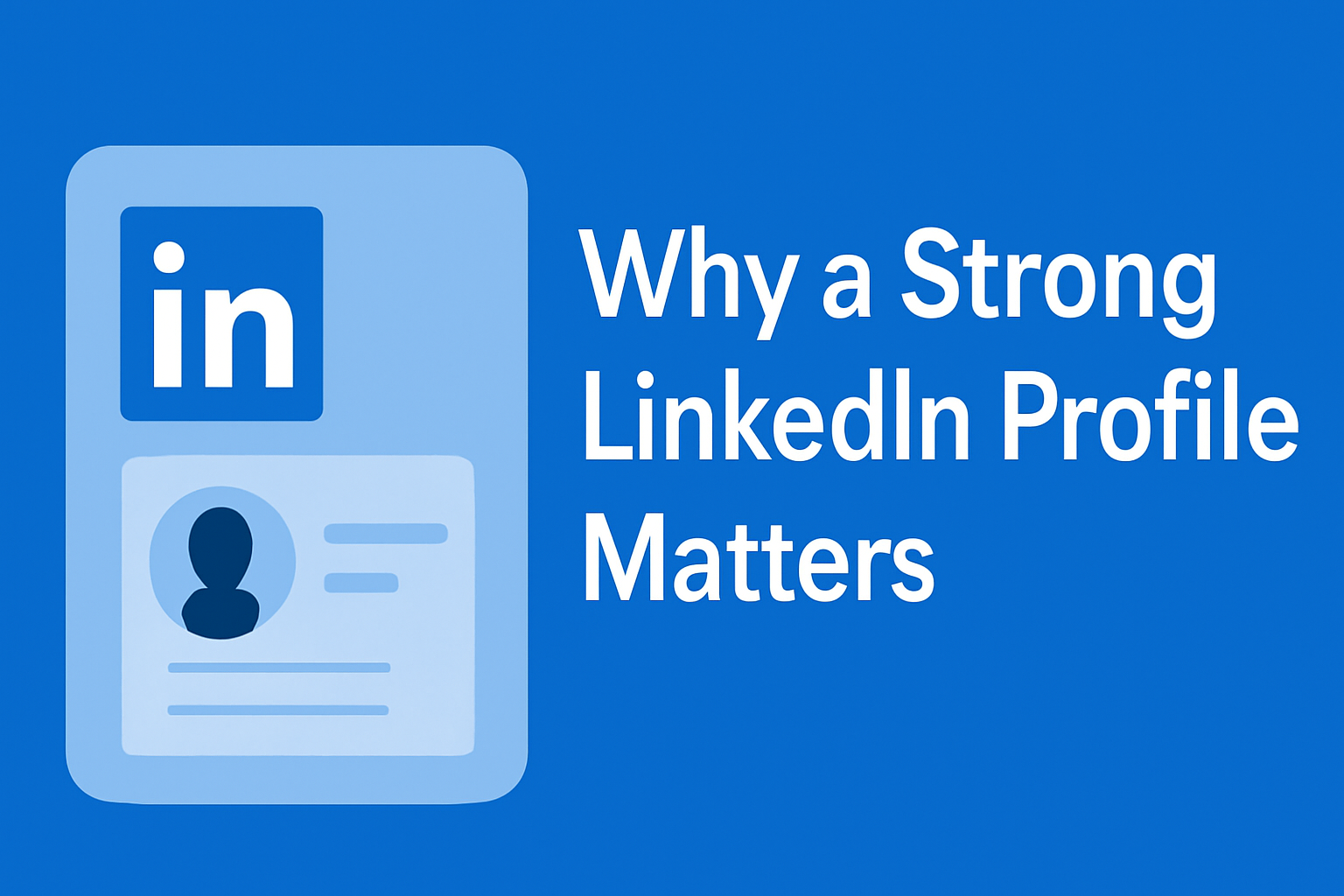
In today’s digital world, your LinkedIn profile is often the first impression potential employers, clients, or collaborators will have of you. A strong profile not only reflects your professional experience and skills but also showcases your personality and personal brand. By investing time and effort into optimizing your profile, you’re opening doors to career advancement, networking opportunities, and business connections.
Having a polished LinkedIn profile is essential for standing out in the highly competitive job market, allowing you to connect with industry leaders and increase your chances of being discovered by recruiters.
Step 1: Choosing the Right Profile Photo
Your profile photo is the first visual impression people have of you on LinkedIn. A clear, professional, and approachable photo can set the tone for your profile.
Tips for Selecting the Right Photo:
- Keep it Professional: Choose a well-lit, high-quality image where you are dressed in business attire or something fitting your industry.
- Smile and Be Approachable: Your photo should convey warmth and friendliness, making it easy for others to engage with you.
- Avoid Distracting Backgrounds: A neutral or blurred background helps keep the focus on you.
- Crop Correctly: Make sure your face is centered and takes up about 60-70% of the frame.
Step 2: Crafting an Impactful Headline
Your LinkedIn headline is a key element that determines whether someone will click on your profile. It’s the second thing people see after your photo, so it needs to be catchy, concise, and informative.
Tips for Writing an Attention-Grabbing Headline:
- State Your Current Role: Include your job title, company, or profession.
- Highlight Key Skills: Use keywords that showcase your expertise and strengths.
- Include Value Proposition: What makes you stand out? Are you passionate about problem-solving or providing innovative solutions?
Example Headline: Digital Marketing Strategist | Helping Brands Grow with Data-Driven Campaigns | SEO & Content Expert
Step 3: Writing a Compelling Summary
Your summary is where you can really showcase your personality, expertise, and what you’re passionate about. This is your opportunity to tell your story and explain how you can add value to a potential employer or client.
Tips for Crafting a Powerful Summary:
– Keep it Concise but Engaging: Write a summary that is both professional and personable. A well-crafted summary should be a paragraph or two long.
– Highlight Key Achievements and Skills: Share your career milestones, the impact you’ve had in your role, and your top skills.
– Include a Call to Action: Let visitors know how to contact you or connect with you.
Example Summary: I am a digital marketing strategist with over 8 years of experience helping businesses grow through data-driven campaigns. From SEO to content marketing, I specialize in building customized strategies that drive results. My goal is to use my expertise to help brands connect with their target audience and build lasting relationships.
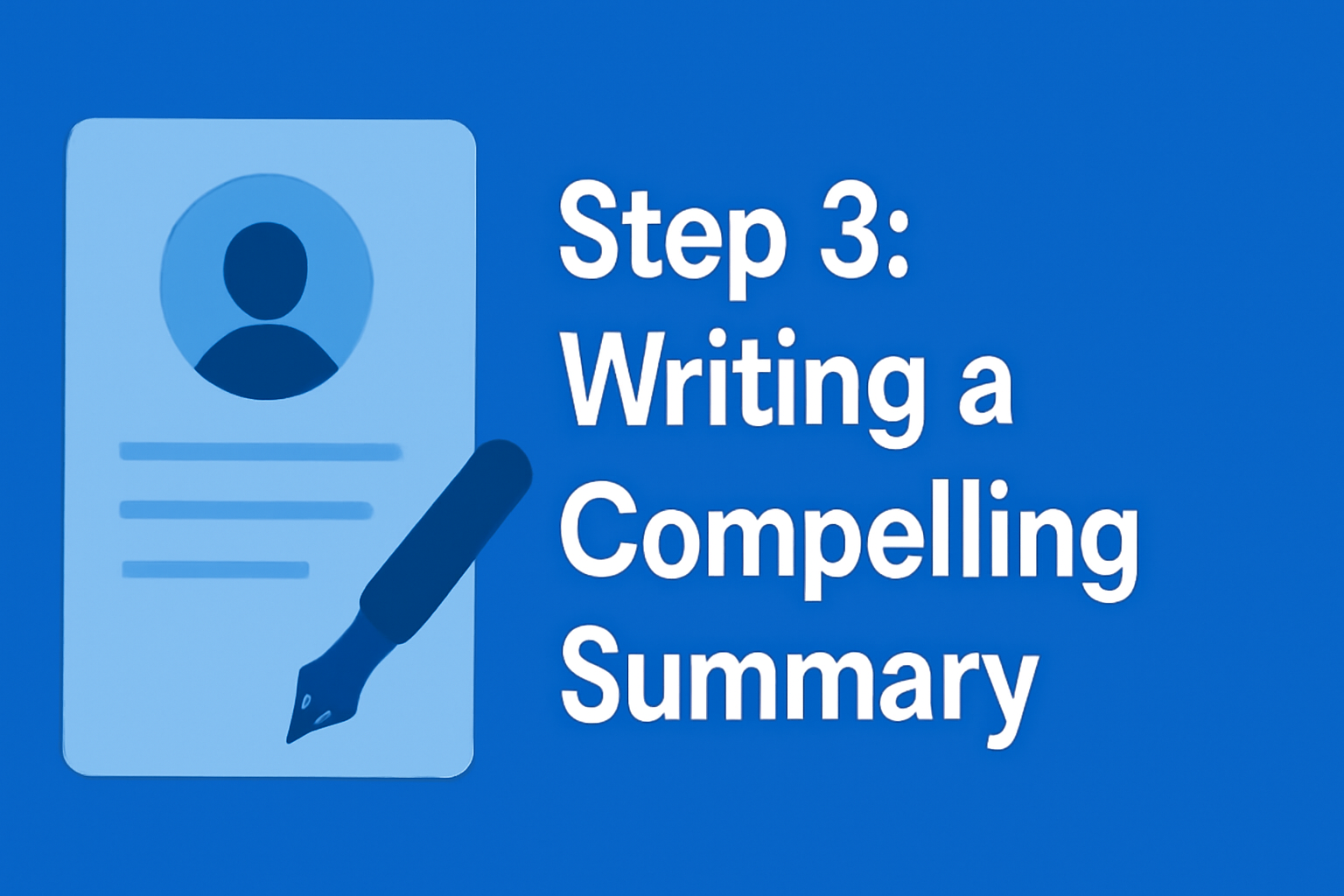
Step 4: Showcasing Your Skills and Endorsements
Skills and endorsements are critical components of your LinkedIn profile. They allow others to recognize your expertise and can enhance your profile’s credibility.
How to Add and Display Skills:
– Add Relevant Skills: Choose skills that reflect your expertise in your industry and role.
– Get Endorsements: Reach out to colleagues, clients, or partners and ask them to endorse your skills. The more endorsements you get, the stronger your profile will appear.
– Focus on Top Skills: Prioritize the skills that are most relevant to the job or industry you’re targeting.
Tip: Add a mix of hard and soft skills to your profile to give a comprehensive view of your abilities.
Step 5: Building a Network with Intent
Growing your LinkedIn network is more than just accepting connection requests. Building meaningful, valuable relationships is key.
Strategies for Networking on LinkedIn:
– Send Personalized Connection Requests: When connecting with someone new, send a personalized message introducing yourself and explaining why you want to connect.
– Engage with Content: Like, comment on, and share posts that resonate with you. This shows you’re active on the platform and interested in the professional community.
– Join LinkedIn Groups: Participating in groups related to your industry can help expand your network and connect you with like-minded professionals.
Step 6: Conclusion: Keep Your Profile Updated
A LinkedIn profile is not a one-time task; it requires ongoing updates. Make sure to revise your profile every 3-6 months to keep it current and relevant.
Tips for Maintaining an Active Profile:
– Update Your Skills and Experience: Regularly add new skills, experiences, or projects that highlight your growth.
– Engage Regularly: Keep your profile active by engaging with others’ content and sharing your own updates, achievements, or thoughts.
– Review Your Profile for Optimization: LinkedIn frequently updates its algorithm, so make sure your profile is fully optimized with the latest best practices.
(FAQs)
- How can I make my LinkedIn profile stand out?
Focus on optimizing your profile photo, writing a clear and engaging headline, crafting a compelling summary, and showcasing your skills and endorsements. - What should I include in my LinkedIn headline?
Your job title, key skills, and what makes you unique. Make it concise and attention-grabbing. - How often should I update my LinkedIn profile?
Regularly at least once every 3-6 months. Keep your profile up-to-date with any new skills, certifications, or job experiences. - How can I improve my LinkedIn profile summary?
Make your summary concise, reflect on your key achievements, and share what you’re passionate about. Don’t forget to include a call to action. - Should I use LinkedIn endorsements?
Yes, endorsements help validate your skills and build credibility on your profile. Seek endorsements from colleagues and clients who can speak to your expertise.
At Balistro, we specialize in helping businesses grow through effective digital marketing strategies. From Google Ads to Meta Ads, we deliver data-driven campaigns that maximize your ROI and drive real results. If you’re looking to boost your online presence, generate leads, or scale your e-commerce business, our expert team is here to help. Contact us today to learn more about how we can support your advertising needs!



